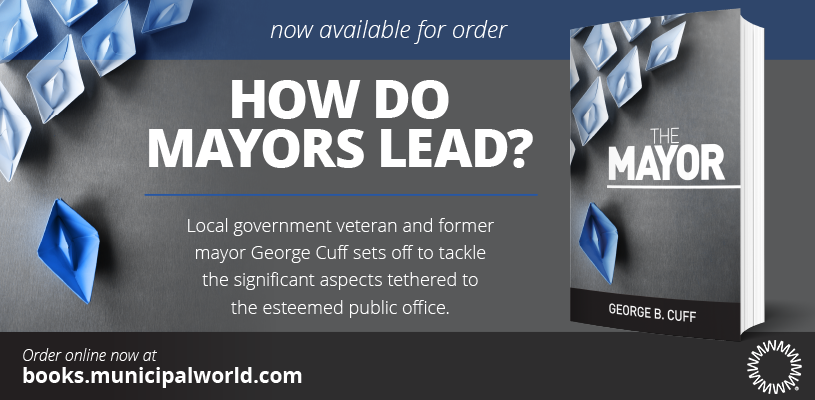Better templates help to create better municipal reports

Report templates are as varied as the municipalities that create them. Some are simple; some are elaborate. In some municipalities, they change frequently in what seems to be an unending quest for the Holy Grail – the Perfect Template That Will Solve All Report-Writing Problems Forever. In others, the template is rumoured to have been put in place shortly after Confederation, and has not changed since.
Seven Ways to Make Better Templates
There is no perfect template or Holy Grail. However, there are dysfunctional templates. Here are some tips for making templates work better.
1. Don’t waste the front page
Consider the front page of the report as high-priced real estate. What is its “highest and best” use? Does the municipal address need to be there? A line addressing the contents to the mayor and council? Wouldn’t a one-paragraph executive summary be more useful, or a summary recommendation, or (for certain reports) a map?
2. Embed the logo
Requiring that the first page of the report be printed out on letterhead wastes time and expensive paper. Instead, embed the municipal crest or logo directly in the report template.
3. Create compelling headings
Distinctive headings (as opposed to standardized headings) should be easy to spot and there should be lots of them. Few people read every word of a report from start to finish. They look at the headings and the graphics. The more headings there are, and the more informative each heading is (some municipalities encourage headings in the form of statements or questions), the more readers will grasp about the contents of the report.
4. Turn of automatic dates
Avoid using automatic dates in reports. If a new date is generated every time a report is printed, it can lead to confusion.
5. Be frugal with your words
Remember, we live in an aging society. Don’t save paper or space by using tiny fonts; instead, make reports more concise.
6. Keep the coding/design simple
Some templates become unworkable if a hidden code is inadvertently deleted. In frustration, writers resort to cutting and pasting over old reports, leading to potential mix-ups if old material is not completely eliminated.
7. Take time to review
Review the template from time to time. Templates become cluttered if they are constantly added to, and nothing is ever deleted. For years, one municipality retained idiosyncratic requirements imposed by a clerk who had long since died.
Years ago, we were promised the “paperless office.” The prophets were wrong. Similarly, templates were introduced to streamline report writing. Yet, they often create more hassles and add to the workload. Although a good template cannot ensure a good report, bad templates are worse than no template at all. MW
✯ Municipal World Insider and Executive Members: You might also be interested in the full version of this article or in Dianne Saxe and Meredith James’s article: When in doubt, report everything. Note that you can now access the complete collection of past articles (and more) from your membership dashboard.
Philippa Campsie, M.Sc.Pl., runs her own communications business, specializing in planning and municipal issues. She was the deputy editor of the Ontario Planning Journal.
Related resource materials: